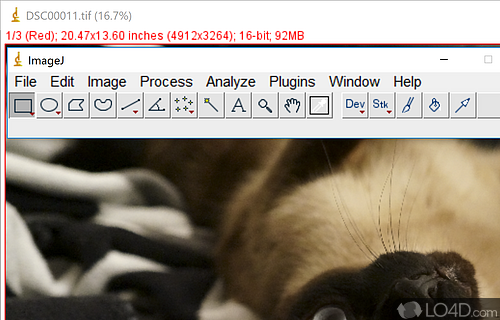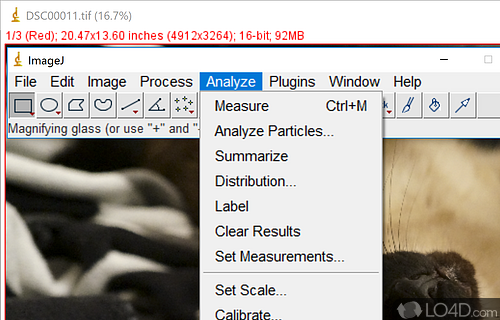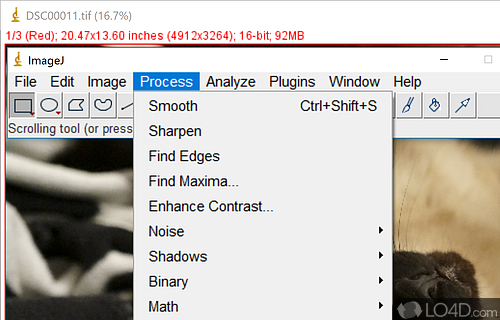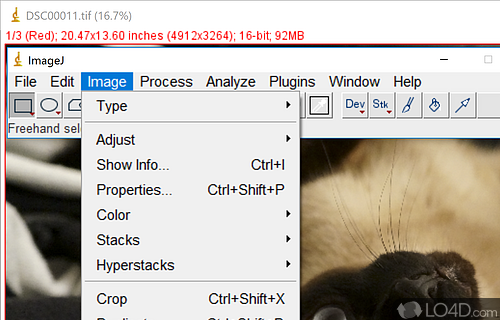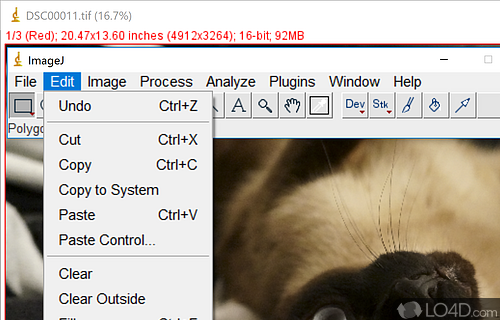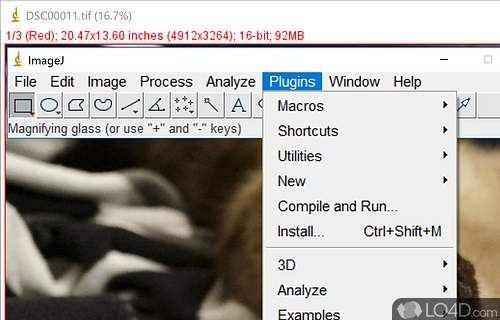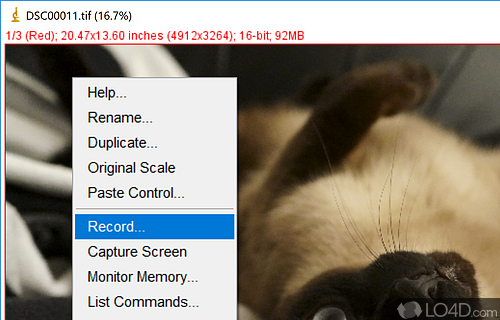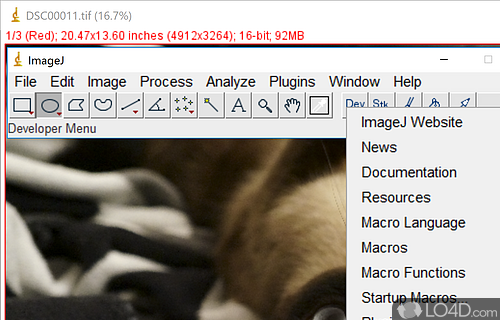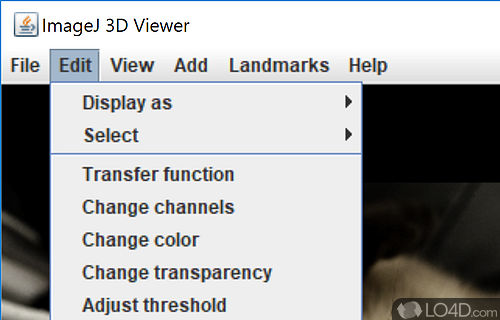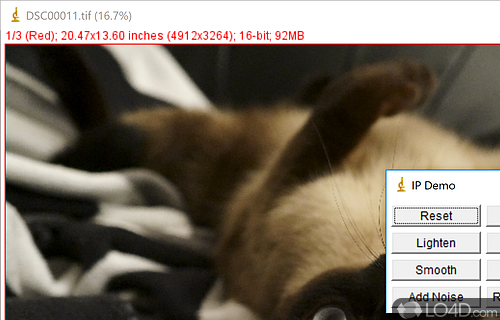Image processing software, that can modify and manipulate common photograph formats in a number of interesting ways with plugins and advanced controls.
ImageJ is an image editor made in Java, which allows it to run on any operating system that supports the platform. As it is free software, its user community is large and often shares various improvements made to the program. Its main highlight is the creation of macros, as this makes it possible to automate the execution of several tasks with the press of just one button.
If you use several computers with different operating systems, having a portable image editor capable of working on all of them is very important. ImageJ is a good choice in that respect, because it presents this functionality and has several editing resources as well as create macros.
ImageJ's interface isn't exactly intuitive for those who don't know English or aren't used to programs that require extensive use of the upper menus. Having said that, it is worth mentioning the general options found in these menus.
The first impression of ImageJ is what it lasts: it is not a very friendly program. This happens not only because of its look, but also because of its interface. It is extremely simple and has very few buttons to help the user (despite having several keyboard shortcuts).
Given the fact that it has open source and several resources for developers, ImageJ is a full plate for anyone who knows how to change it satisfactorily. After all, the possibility of creating macros is interesting to automate the execution of several tasks with the press of just one key. In addition, another nice feature for developers is that it runs in Java, which allows running it on any OS.
Features of ImageJ
- Data Types: 8-bit grayscale or indexed color, 16-bit unsigned integer, 32-bit floating-point and RGB color.
- File Formats: Open and save all supported data types as TIFF (uncompressed) or as raw data. Open and save GIF, JPEG, BMP, PNG, PGM, FITS and ASCII. Open DICOM. Open TIFFs, GIFs, JPEGs, DICOMs and raw data using a URL. Open and save many other formats using plugins.
- Geometric Operations: Crop, scale, resize and rotate. Flip vertically or horizontally.
- Image Enhancement: Supports smoothing, sharpening, edge detection, median filtering and thresholding on both 8-bit grayscale and RGB color images.
- ImageJ has a large and knowledgeable worldwide user community.
- Image display: Tools are provided for zooming (1:32 to 32:1) and scrolling images.
- Macros: Automate tasks and create custom tools using macros. Automatically generate macro code using the command recorder.
- Plugins: Extend by developing plugins using built in text editor and Java compiler.
- Selections: Create rectangular, elliptical or irregular area selections.
- Speed: Can filter a 2048x2048 image in 0.1 seconds.
- Toolkit: An image processing toolkit (class library) to develop applets, servlets or applications.
Compatibility and License
ImageJ is provided under a freeware license on Windows from graphics editors with no restrictions on usage. Download and installation of this PC software is free and 1.54p is the latest version last time we checked.
What version of Windows can ImageJ run on?
ImageJ can be used on a computer running Windows 11 or Windows 10. Previous versions of the OS shouldn't be a problem with Windows 8 and Windows 7 having been tested. It runs on both 32-bit and 64-bit systems with no dedicated 64-bit download provided.
Other operating systems: The latest ImageJ version from 2026 is also available for Mac.
Filed under: